
Artist Spotlight: Paul Esteves
If you haven’t already seen Paul’s motion graphics work floating around on Houdini-flavored social media, you’ve probably seen his infectious enthusiasm in his “It’s Houdini Time!” fast-paced Houdini tutorials. He clearly loves what he’s doing, and almost as importantly, he’s very, very good at it. Paul was kind enough to take some time answering a few questions about his work and to provide some beautiful samples of it.
Give us a quick background on yourself. How did you get started as an artist?
I’m a self taught motion designer/3d generalist. I took a long route to get to where I am today… I started out as a video editor for several years, then spent a little over a year as a photo retoucher. During this year I discovered After Effects and started learning motion design. Soon after finding After Effects, I ventured into Cinema 4D. After about 3-4 years of teaching myself C4D and After Effects, I got my first motion design job in Germany, and so I left South Africa and moved to Germany. Once I was in my full-time role there I was introduced to Houdini. After work (and putting my 6-month-old baby to sleep) I would learn Houdini. I fell in love fairly instantly! After 2 years working full-time I left to go freelance, which is what I spend my days doing now.
What inspires you in your work?
When my son was little, we used to do a lot of nature walks (when he wasn’t so full of energy). We’d stop and look at the moss up close, we’d find bugs and watch them walk. I absolutely loved this time with my son and nature found a very special place in my inspiration “pile.” I am constantly drawn to nature and love trying to recreate it.
I am also really inspired by other artists, in all sorts of mediums. I love to see the work other artists have made and re-imagine them in my style. Usually they come out to be something else entirely, which I kind of love.
And to be completely transparent, sometimes my inspiration comes from the software itself. Maybe it’s a technique I’m working on such as Vellum, RBD, fluid, etc. Or maybe it’s a specific node or toolkit I want to learn and explore. I find this often leads to fun exploration, and once I’m exploring I find an idea I want to see through to completion.
As an example, this was originally going to be an rbd piece focusing on MOPs Apply Attributes in Dops (part of the MOPs+ toolkit). However, I didn’t really like the rbd rigid look, felt too boring for me. So, I explored turning it into something a little more soft and satisfying.
Tell us about your current favorite piece.
This is definitely one of my favorite artworks. As I mentioned previously, I love nature and always wanted to create something like blossoming flowers. This setup took me weeks of tinkering to get right. I learnt a lot during the process and was really happy with my discoveries along the way. These are always my favorite types of projects.
How did Houdini become a part of your toolset?
When I was working as a full time motion designer, I was using Cinema4D and After Effects. The TD showed me how effortlessly Houdini was handling millions of particles in a sim. At the time I had to either update X-Particles (for my personal home computer) or dive into Houdini. So, I took the Houdini route and never looked back. I had a Lynda.com subscription, so I watched the two Houdini courses it had available at the time. Once I got the basics of the interface down I just started playing in the evenings, trying things and letting the simulations run during the day while I was working at my fulltime gig. It was definitely a honeymoon phase; I would come home SUPER excited to see what the results were. Sometimes I was pleasantly surprised, other times it was back to tinkering and trying values.
How did you find out about MOPs?
I’m not sure I remember how I learnt about MOPs. I think it just kept coming up as it does on all the forums and chatboards when you’re a motion designer leaping into Houdini. But I remember installing it and using the MOPs Falloff on basically everything. I still use that node on every project in some way or another.
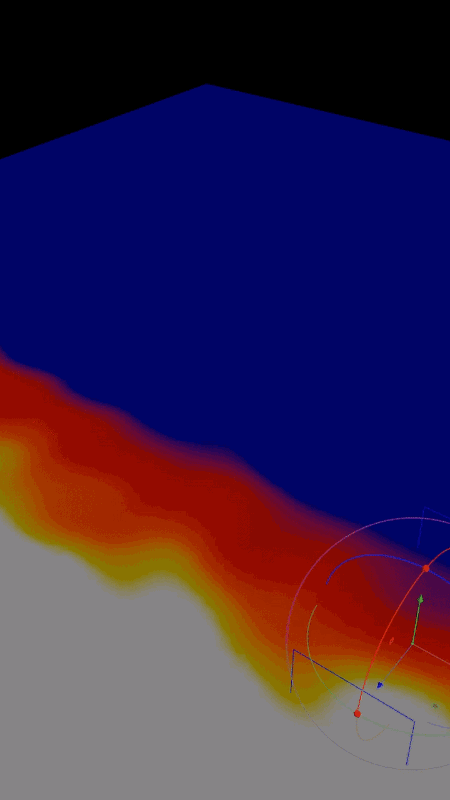
How does MOPs help you in your work?
There is never a project that goes to completion without some sort of MOPs in it somewhere. It’s just so powerful and makes certain tasks so much simpler. Depending on the project, it saves me hours of trying to recreate tools to do what I need them to do. Other times it makes certain effects possible that I wouldn’t be able to achieve otherwise.
Have you tried MOPs Plus? Any favorite new features?
MOPs+ is amazing. The MOPs Camera Blender has recently become a huge favourite of mine. I’m not a great camera animator. However, I can play 4 cameras. Camera Blender lets me blend between them to get such nice, smooth and organic camera motions.
I also LOVE the MOPs Edit node. I love packing heavy geo and then manually moving pieces into place allowing me full control to art direct my pieces.
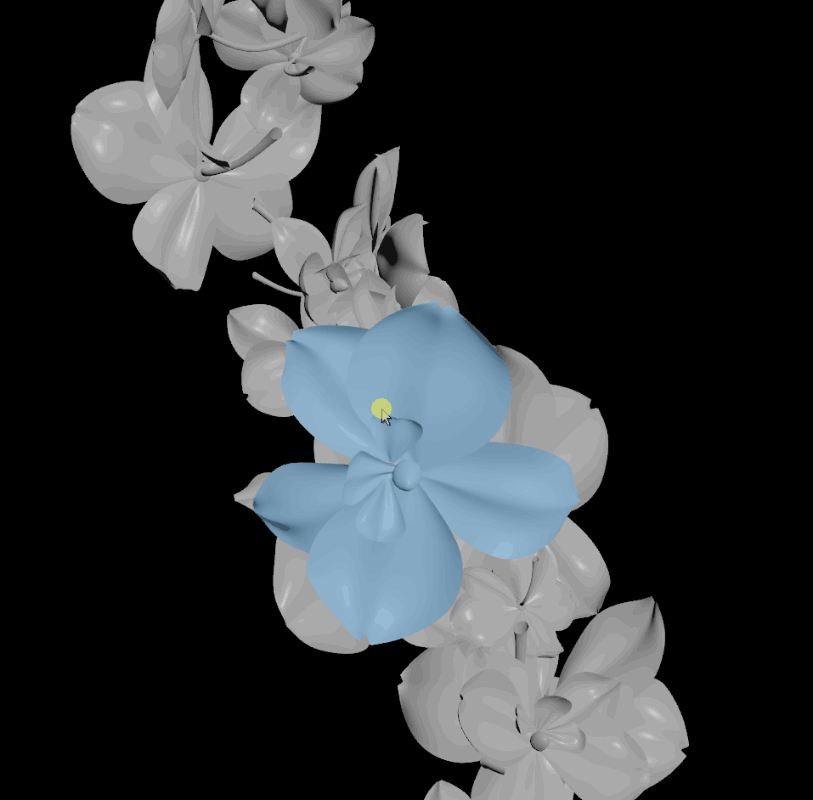
I also really enjoy the MOPs Apply Attributes in DOPs. It lets you do some really fun effects.
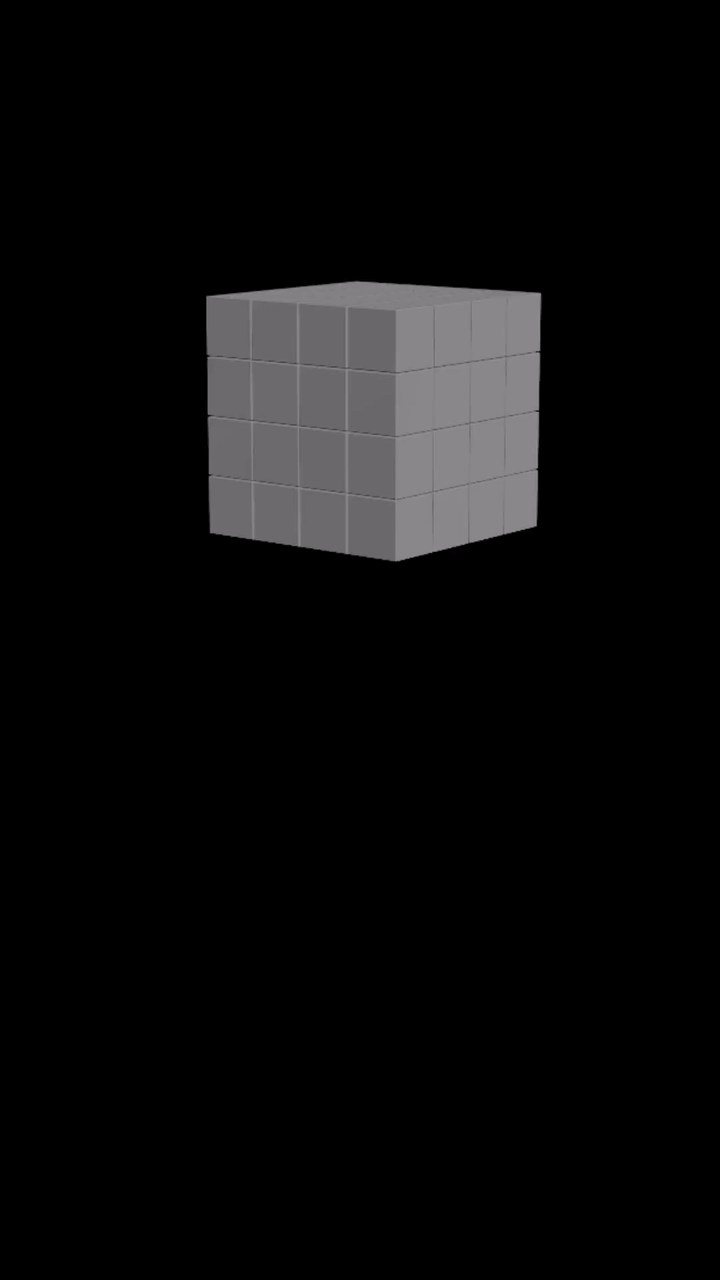
I find myself time offsetting simulations quite often. The new MOPs Trigger Falloff paired with MOPs Set Sequence Time makes this so easy and effortless. I find myself using it a lot, especially when doing many WIPs a day for feedback and quick tests.
What do you think is the most important thing to remember when working in motion graphics or visual effects?
I can’t speak to visual effects, but in motion graphics it’s not about building it yourself and knowing everything there is to know. It’s about achieving amazing results as fast as possible. I see a lot of new Houdini users wanting to avoid using outside HDAs or plugins because they want to learn and build them all themselves. However, I feel like this is just slowing your ability to make the work you want to create. Use the tools available and work smart, not hard.
A lot of the projects I’ve created, both for my personal work and for my client work, would not have been possible if not for MOPs. I don’t know enough about quaternions and matrices to do the cool stuff MOPs lets me do. I don’t see this a shortfall as I’ve found a toolkit to aid in my lack of knowledge. Use the tools available to make the work you want to make.