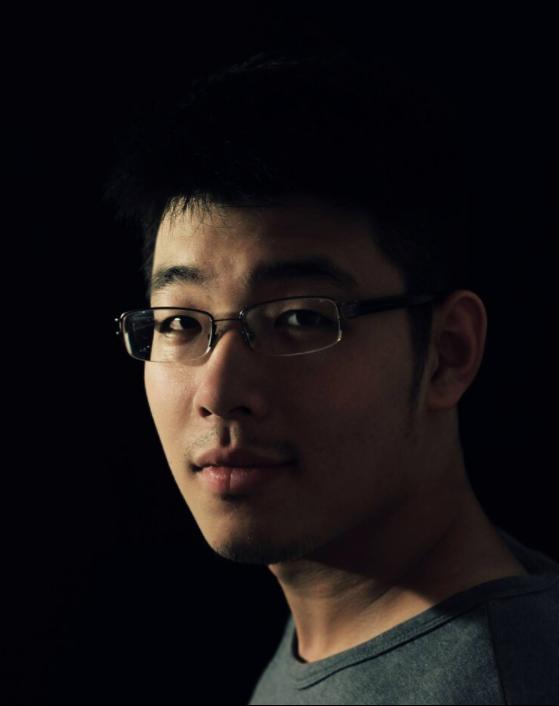
Artist Spotlight: Hoang Anh Nguyen
Hoang Anh Nguyen is a visual effects artist, art director, and the founder of Freaky Motion, a motion and design studio based in Hanoi, Vietnam. With over ten years of experience in the business, he’s worked for a number of high-end clients including Apple, Pepsi, Unilever, and Ericsson. Hoang was kind enough to take some time out of his very busy life to talk about his career and process.
Give us a quick background on yourself. How did you get started as an artist?
I’ve had a passion for film titles since I was 12. All along, I’ve wanted to learn some “software” that would help me pull off those kinds of amazing moving images. I took a Design in Visual Communication course in Australia, then started as a Graphic Designer / Photographer after finishing college. At that time, I used to spend all of my spare time in the library to learn about handcrafted cinematics like stop motion or clay animation, because the artwork by Tim Burton took a big place in my heart. However, after two years of trying lead me nowhere, I had to return to Vietnam (my home country), and no studio in Vietnam would take a chance on recruiting someone with traditional animation skills. So Cinema 4D became a tool to help me pay my bills. After two months working with C4D, I knew that I could approach the film title dream in another way. I switched to and had been attached to C4D since 2010. However, about four years ago, there was a job that required generating terrain (at the time of Houdini 16 ~ 16.5). I took the chance to solve this problem using the new Heightfield features. Since finishing that job, Houdini has been the biggest part of my work life. I have been using Houdini for every single task in my production workflow, even doing some cool wiggle presentations for my clients.
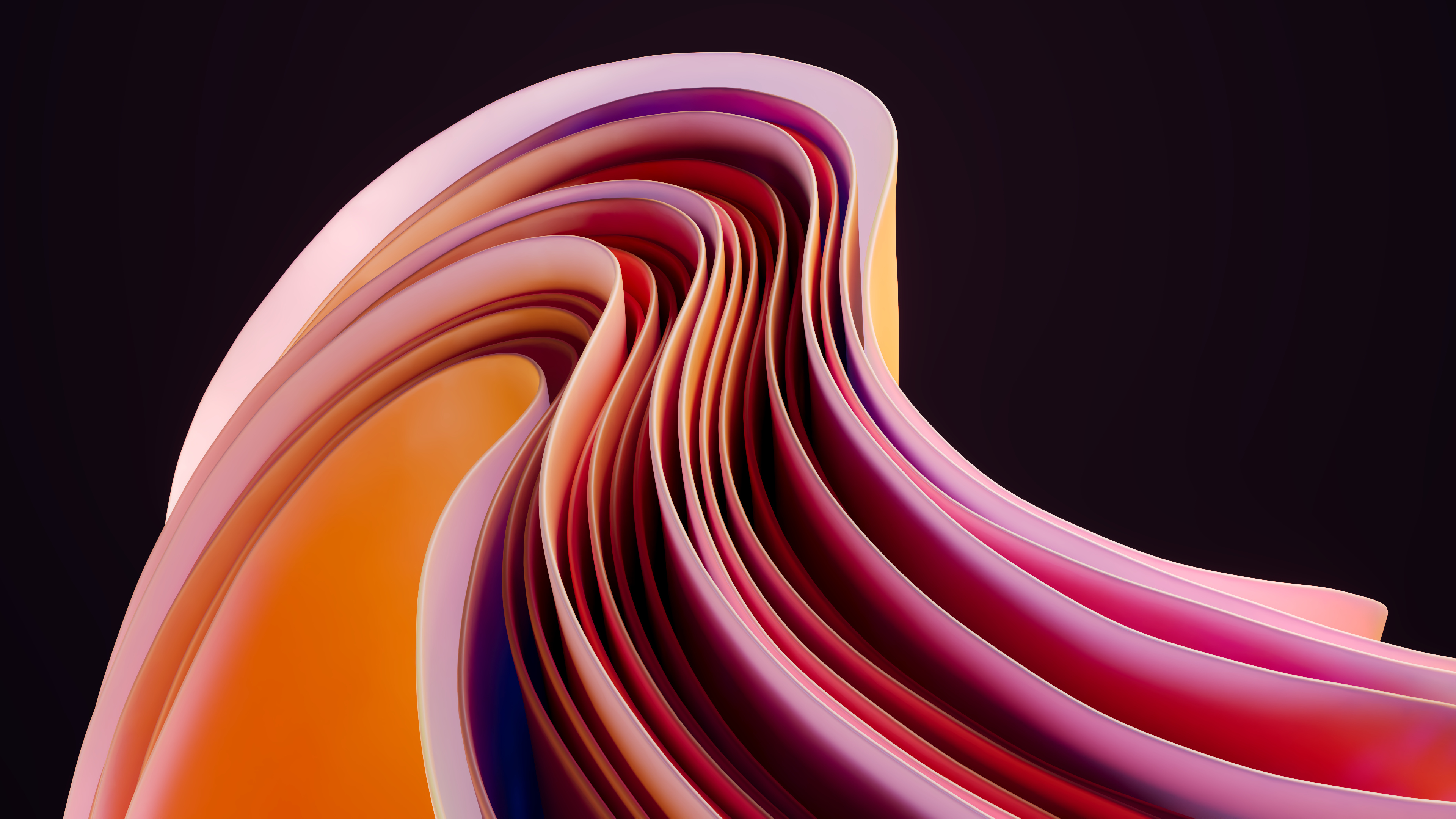
What inspires you in your work?
I’m a fan of Akira and Cyperpunk. I also love the combination of tech and organic living things. In horror/ sci-fi terms, it could be a biomechanical theme like the movie Alien. However, I’ve luckily become a father of a 4-year-old boy. Sometimes, sitting in front of the computer to work means creating something that has to be cheerful and colorful to keep a smile on his face. Other times, I love to watch and study the work of other artists or studios like FutureDeluxe, ManvsMachine, etc… I always want to learn new techniques that they use, then mix them with some old tricks that I already knew to turn the combination into special sauce for my works. When I first started with Houdini, I was trying to create MoGraph function using Rohan Dalvi’s amazing tutorial. Since MOPs came out, I’ve made it a default starting point for almost every single project by thinking where I can use those falloffs or modifiers to control things. And mops_falloff turns into many different names that save me lots of time when building the setup.
Tell us about your current favorite piece.
I have the same passion for all my works. Each one is a different journey that helps me to become a better artist in design or logical thinking. For now I’m working on a really cool project that combines many technologies, including interactive AR, projection mapping, virtual production, and real-time rendering.
How did Houdini become a part of your toolset?
When using Cinema 4D, I have a bad habit of jumping right into the software, then throwing stuff around and trying to make thing work in the way I want. Then I had a job that required control of multiple geometries coming in and out at different times, combined with some parameters to morph the shape that took me a week to setup in Xpresso, and I realized that I hit my limit in C4D. The scene was difficult to manage. It crashed right away as soon as I hit the play button. So I moved to Houdini, and surprisingly I could finish the project with ease after the half amount of time that I used to spend with C4D.

How did you find out about MOPs?
Mograph was the most important toolset that I needed when switching to Houdini. So basically I’d been following every tutorial or resource that could help me achieve the same result as in C4D. Fortunately, I found MOPs in Entagma’s presentation. Moritz made me so excited to wait for the first release of MOPs!
How does MOPs help you in your work?
MOPs lies everywhere in my setup. Even with some tasks like creating simple landscape. Insead of using Mountain, I use MOPs Noise Modifier. @mops_falloff is the ultimate control for all of my attributes.
Have you tried MOPs Plus? Any favorite new features?
MOPs+ is truly amazing. Trigger Falloff become a huge time saver to create complex effects, and MOPs Edit node gently gives me the power to art-direct every single packed geo. With the latest update, I really can push my KineFX skill with MOPs. Not just weird stuff… all the tool is so well-constructed to become a great part of a critical and logical workflow.
What do you think is the most important thing to remember when working in motion graphics or visual effects?
Motion Graphics or Visual Effects is about efficiency. The faster you get to the result, the better you grow as an artist. Both of those fields are the art of creating visual images that look good in-camera. Understanding the real physical stuff, but also knowing when and where to cheat with an optimized setup. Nowadays, I see lots of artists still take old courses that take them through a journey of “Do-It-Yourself”; however, by the end of the day, only those who can win the jobs are the ones who survive. Tools like MOPs not only help me survive, but also win the battle.