
Artist Spotlight: Dyne Studio
Dyne is a motion graphics and animation studio based in Santiago, Chile. The artists behind Dyne, Roberto Gonzalez and Carlos Dordelly, have a long history working with Latin American brands, including HBO Latam and Canal Sony. Dyne were early users of MOPs and MOPs Plus, having followed the familiar path of adding Houdini to their toolkit after starting in Cinema 4D, and using MOPs as a way of bridging the gap between them. Roberto and Carlos were nice enough to take a little time to talk about their inspirations and workflows.
Give us a quick background on yourself. How did you get started as an artist?
We think all motion design studios start from freelance artists doing small gigs for clients, taking any kinds of projects they can get. We met each other like that, in an interview for a small gig, and that led to Dyne Studio, born from the alliance of two Venezuelan designers based in Chile. Our background was in broadcast design and graphics packages for Latin American television, and our time as in-house designers for Sony Entertainment Television Latam and HBO Latam taught us a lot about motion graphics and the hazards of the trade.
At the time, the 3D work was done by a few people using 3DS Max or Maya. We were After Effects users and so we mostly avoided 3D until Cinema 4D began to gain popularity, and thanks to that software, we began to really enjoy including 3D graphics in our own work, and that led to our passion for 3D motion graphics and photorealistic rendering.

What inspires you in your work?
We believe that our main source of inspiration comes from macro photography and the beauty you can find in getting up close to the world. Aside from that, we’re always looking for reference from the old masters of all kinds of art and design: László Moholy-Nagy, Dieter Rams, Olafur Eliasson, and Zaha Hadid just to name a few. We’re also fans of the work of great motion design studios like Tendril, Man Vs Machine, Panoply, XK and Future Deluxe. We also get inspiration from the tools themselves, since we spend so much time with them.
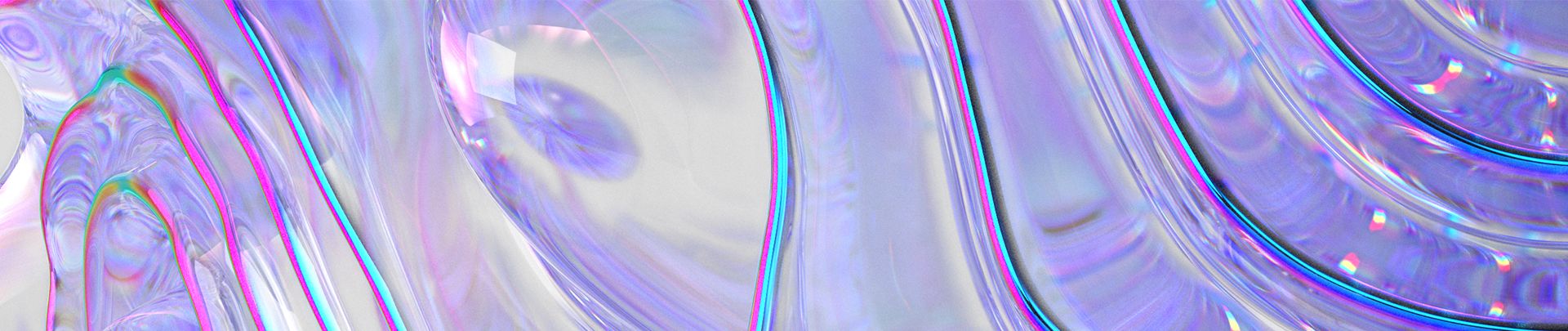
Tell us about your current favorite piece.
More than a favorite piece, we think that in our case our Canada Dry project changed the course for our capabilities as a small studio. This was our first big project using Houdini and MOPs, and it sparked our realization that a tool as powerful as Houdini could greatly expand our reach.
We knew we’d made the right investment when the same client came back to us with another project for Crush Orange (another of our favorite projects), and gave us much more creative freedom in the brief. We put everything we learned in the Canada Dry project to the test. It helped us improve the techniques we’d already learned, and gave us the confidence to incorporate Houdini and MOPs into our daily workflow.
How did Houdini become a part of your toolset?
After we’d introduced 3D to our arsenal, over time we started making more and more complex projects, incorporating simulations, modular scenes, and just heavier 3D elements in general. We saw how well Houdini handled this level of complexity while watching other projects trending online, and we fell in love with those kinds of results. We tried using it in 2016, around the time that Entagma was born and a lot of awesome shoe commercials started appearing, but it just wasn’t a good match at the time.
In 2020 we finally decided to make the switch as a studio from Cinema 4D to Houdini as our main 3D application. We thought it was the perfect time to use Houdini; nowadays it’s really fun and comfortable because you don’t need to study algebra, quaternions and matrices just to rotate some clones with MOPs. We’re really happy with how well Houdini performs in our various projects, and we love discovering new libraries in addition to MOPs that make our Houdini lives easier.
How did you find out about MOPs?
We heard about MOPs long before we officially started using Houdini. We were big fans of Aixponza and the talented people there, and when we saw Moritz’s announcement we thought MOPs could help us transition our mindset into Houdini more easily. The surprise for us was that MOPs can be used for a lot more than the classic mograph usage; you can find a lot of very unexpected uses for every MOPs tool.
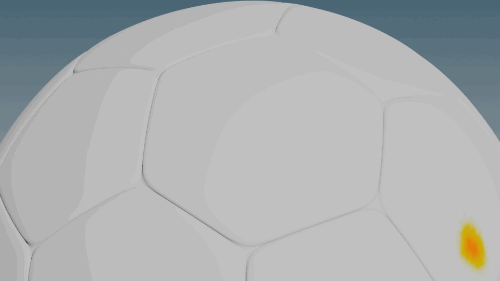
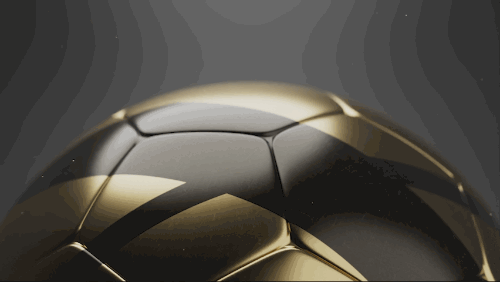
How does MOPs help you in your work?
MOPs helps us find nice creative and technical solutions much more quickly. Sometimes commercial projects or personal works can be very challenging in terms of creativity or technical approach, and thanks to MOPs most of the time we can take the shortest path to get what we want.
We value understanding the principles behind computer graphics, but with Houdini this can take years and years of study, and as a small indie studio we need to be very strategic with our time management because we produce and manage everything ourselves. Thanks to MOPs we can make nice things quickly, and so we can study these principles in our own time instead of while rushing to meet a deadline.
Have you tried MOPs Plus? Any favorite new features?
Absolutely, we are big fans of MOPs Plus. It’s a really nice expansion of the MOPs toolset, bringing in more useful nodes for different kinds of workflows.
The MOPs+ Mapper nodes are incredibly useful for managing randomization, or in assigning different kinds of data to multiple instances. It can often allow you to make these relationships more quickly than a specific Wrangle built for the task. You can use them to create and assign all kinds of attributes for use in driving groups, material assignments, user data for rendering, and other things.
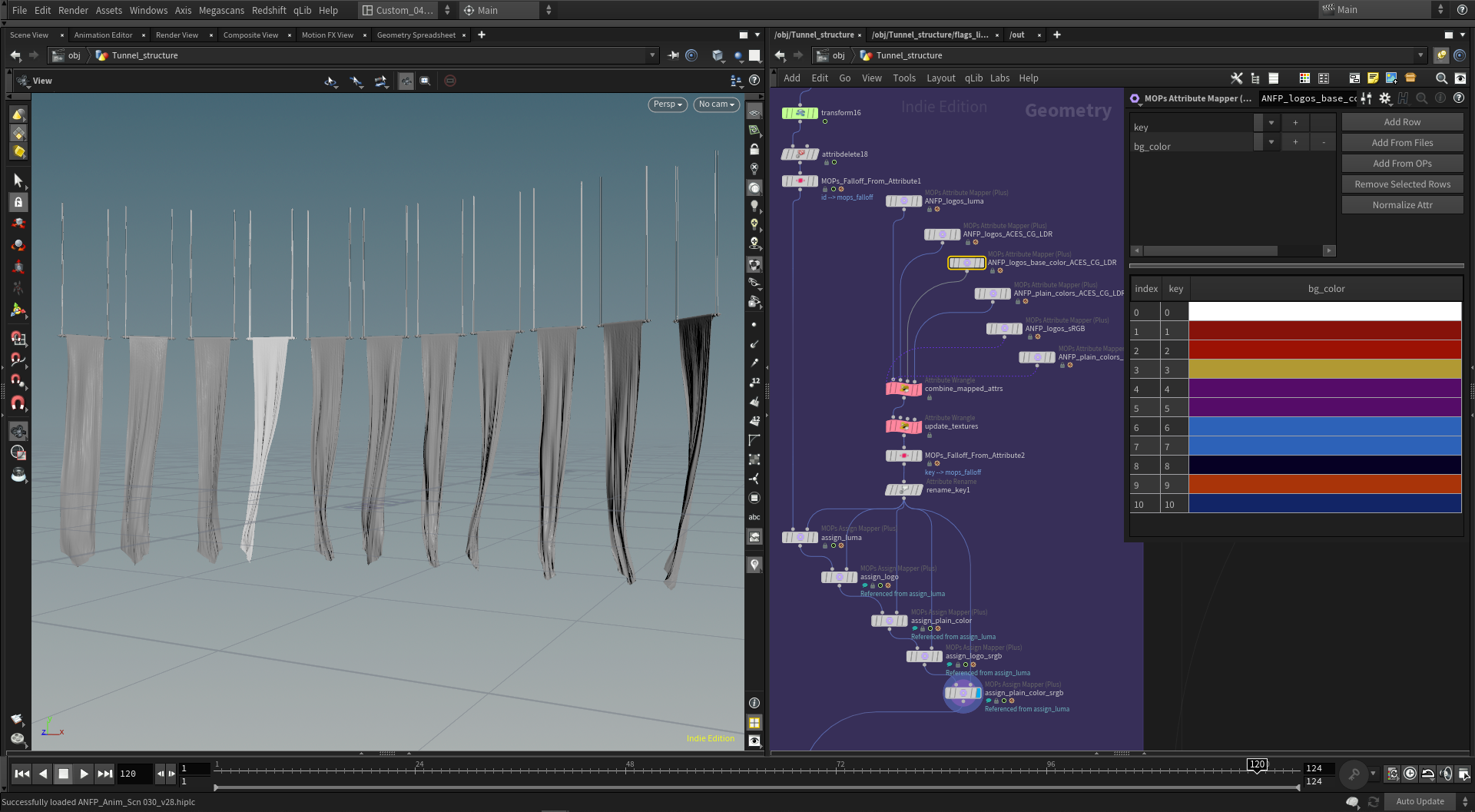
Another good one is MOPs+ Edit… it’s like the best tool to control the PSR of your instances quickly and easily for better art directability without a chain of transform nodes.
We also want to make a shout-out to MOPs+ Typography, Trigger Falloff, Stepper, Deintersect, Collision Geo, Waveforms, Camera Blender… I think we’ve mentioned almost all of them!
What do you think is the most important thing to remember when working in motion graphics or visual effects?
We need to have patience all the time… one of the hard things about our industry is the constant rush in every part of the process, except maybe when the client needs to pay! (Laughs). We need to try to respect and understand the constant learning process of all the different things that go into producing this kind of work so that we don’t overwhelm ourselves. Constantly learning means we can be more strategic about approaching our everyday work, and we can make smarter decisions about resolving the many different problems we encounter.
A good bit of advice is to always educate the client by showing them a bit of the process behind your work, and show them how complex it can be to achieve the final look of a project. This will help raise your image as a professional in the client’s eyes, and hopefully they’ll take your hard work more seriously.